How To Use Tally
How To Use Tally : Tally is an accounting software in which you can maintain large accounting records, you can also use it to record your business, transactions, like goat purchase, payment, and general, etc. All the information given by you is recorded in Tally automatically.
Tally does this and various types of features are available in Tally on which you can easily do not only the sending but also the office work and all the other things which are heavy on the account. Tally has been created to make the work of the people easier, so let us know. how to use Tally

Company creation in tally
- Install Tally Software: Install Tally software in your computer or laptop. For this, you can download and install the software from Tally’s official website. After installation, open the software.
- Create Company: To start working in Tally, you have to create a company. To create a company, go to “Create Company” option in Tally software and fill the required details, such as company name, address, financial year, and other financial details.
- Create Masters: To work in Tally, first you have to create masters. How to create masters, such as ledgers, stock items, units of measure, and parties’ statements. With this you can record your transactions correctly.
- Make Voucher Entry: To record the transaction in Tally, make voucher entry. For voucher entry, go to “Accounting Vouchers” section in Tally software and select the required voucher type, such as Payment, Receipt, Purchase, Sales, Journal, and Other Vouchers. Enter the voucher details, such as account name, amount, date, and details of any transactions.
- Generate Reports: After working in Tally, monitor your financial position and performance by generating reports. Go to the “Display” section in the Tally software and select the required reports, such as Balance Sheet, Profit and Loss Statement, Cash Flow Statement, and other reports. View and analyze reports by customizing them to suit your needs.
- Tax Compliance: Tax compliance can also be managed in Tally. Tax related facilities like GST, VAT and Income Tax are available in Tally software. Calculate your tax liabilities, file tax returns, and manage tax related formalities through Tally.
- To work in Tally, one has to understand the features and functionalities of Tally software. Tutorials, user guides, and training materials are available on the official website of Tally, which you can refer to enhance your knowledge and skills.

Tally is used for business accounting and finances. Here are some of the main dates in which tally is used:
- Accounting: Tally helps you handle accounting operations. You can enter your business transactions in Tally, such as sales, purchases, payments, receipts, and journal entries. Tally also helps in generating financial statements, reports and analysis by automating your transactions.
- Inventory Management: Tally has an inventory management feature where you can track your stock levels, stock valuation, and reorder points. You can enter your stock entries, exits and stock transfers in Tally and make it easy to monitor your inventory.
- Taxation: Tally helps you simplify tax calculations and compliance like GST (Goods and Services Tax) and VAT (Value Added Tax). You can track your tax liabilities and returns in Tally and do tax filing correctly.
- Payroll Management: Tally also helps you in managing your payroll. You can enter your employees’ salaries, deductions, leaves and other payroll related information into Tally and make this payroll processing and payslip generation easy.
- Financial Reporting: Tally also helps in generating financial statements, reports and analysis of your business. You can generate your profit and loss statement, balance sheet, cash flow statement, and any reports from Tally and monitor the financial status of your business.
These are some of the ways where the sum of oil is mostly used and these four functions in tally are mostly used for business or office works. Different features and models of tally are used for accounting and accounting of individuals.
How To Use Tally in Accounting
What is Accounting?
Accounting is a process in which financial transactions are recorded, understood and handled. Its purpose is to keep accurate records of business activities, monitor financial health and help in taking right decisions at the right time.
In accounting, business transactions such as purchases, sales, payments, collections, borrowings, lending, and other financial transactions are recorded. These transactions are recorded in ledgers, spreadsheets or accounting software such as Tally. For each transaction, debits and credits are entered, such that financial statements and reports can be generated.
The main elements of accounting are:
- Ledger: Ledger is a record in which debit and credit transactions of every account are recorded. There are different accounts for each account, such as cash account, bank account, sales account, purchase account, and others
- .Financial Statements: Financial statements prepared by accounting, such as profit and loss statement, balance sheet, and cash flow statement, show the financial position and performance of a business.
- Tax Compliance: Tax compliance is also an important part of accounting. Traders have to calculate and file their tax liabilities and returns correctly. In this, GST, VAT, Income Tax and other types of taxes have to be taken care of.
- Financial Analysis: Financial analysis is done using accounting data. The performance, profitability, liquidity, and solvency of this business can be evaluated. Financial ratios and reports aid the decision making process in business.
Accounting is important for business people, auditors, financial professionals, and government agencies. It helps in understanding the status and growth of a business, maintaining accounts at the right date, and taking right decisions at the right time.
Inventory Management: What is it?
Inventory management is a process in which the stock or inventory of a business or organization is maintained and controlled. Its objective is to maintain stock in the right quantity at the right time, reduce wastage and losses, and meet customer demand.
In Inventory management, all the stock items of the business or organization are tracked. These stock items can be any type of raw materials, semi-finished goods, finished goods, and other inventory items. The main objectives of inventory management are to optimize stock levels, help in correct stock valuation, and monitor stock movement and consumption.
The main elements of Inventory management are:
- Stock Tracking: Inventory management involves recording stock items, such as stock entry, stock exit, and stock transfer. Unique identifiers, such as barcode, SKU (Stock Keeping Unit), or serial number are used for each stock item.
- Stock Levels: Stock levels are monitored in Inventory management. Parameters like minimum stock level, maximum stock level, and reorder point are set so that the requirement and availability of stock can be determined. This can avoid stockouts and overstocking.
- Stock Valuation: Inventory management involves proper valuation of stock items. This can accurately reflect the stock’s financial value and accounting. Stock valuation methods, such as FIFO (First-In, First-Out), LIFO (Last-In, First-Out), and weighted average cost are used.
- Demand Forecasting: Demand forecasting has an important place in Inventory management. This allows future customer demand to be anticipated, thereby optimizing stock levels and procurement planning. Sales data, market trends, and historical data are used for demand forecasting.
- Inventory Optimization: The objective of inventory management is to optimize stock levels. This can reduce excess inventory and carrying costs. Metrics such as inventory turnover rate, fill rate, and stock-to-sales ratio are used for inventory optimization.

Using the Inventory feature is a very good feature to record the goods purchased or dispatched. This stock has to be kept in balance between its requirement and availability or tells us whether there is a loss or loss in our business and or helps us in increasing our customers. So we can use this feature very easily.
What is taxation?
Taxation is a process in which tax is levied by the government from an individual, business, or organization. This tax is collected by the government and is used in the government treasury for social, economic, and administrative development.
The purpose of taxation is to provide the government with the funds it needs to carry out social services, administrative functions, and development programs. Taxation includes different types of taxes like income tax, goods and services tax (GST), value-added tax (VAT), corporate tax, property tax, customs duty, excise duty, and other types of taxes.
The main elements of taxation are:
- Tax Calculation: Tax liabilities are calculated in taxation. In this, tax is calculated on the basis of income, expenses, and other financial transactions of an individual, business, or organization. Tax rates and tax slabs set by the government are used for tax calculation.
- Tax Filing: In Taxation, tax returns are filed. An individual, business, or organization has to submit its tax liabilities and financial information correctly to the government. It is important to do it in the right manner at the time of tax filing, so that the government can get the right money.
- Tax Compliance: In taxation it is necessary to follow tax laws and regulations. An individual, business, or organization has to comply with government rules and regulations. Tax compliance involves completing tax payments, tax deductions, tax exemptions, and other tax-related formalities correctly.
- Tax Planning: Tax planning has an important place in taxation. An individual, business, or organization has to plan its financial activities properly to reduce its tax liabilities and save tax in a legal manner. Tax planning involves using tax deductions, tax credits, and other tax-saving schemes.
Taxation is important for individuals, businesses, and organizations. It is a major source of income for the government and is essential for social, economic, and administrative development. It is important for individuals, businesses, and organizations to follow proper taxation rules and understand tax laws.
Payroll Management: What is it
Payroll management is a process that handles the salaries, payments, and other financial management related tasks of a business organization’s employees. Its purpose is to properly manage employee salaries and payments, calculate payroll taxes, and maintain employee financial records.
In Payroll management, tasks related to employee salaries, payments, and other financial management are accomplished on time and accurately. In this, elements like employee’s salary, bonus, overtime, leave, tax deductions, provident fund, and other financial incentives are recorded.
The main principles of Payroll management are:
- Salary Calculation: Salary of employees is calculated in Payroll management. In this, salary, allowances, deductions, and other financial elements are calculated on the basis of employee. Government regulations, company policies, and employment contracts are taken into account for salary calculation.
- Tax Deductions: Tax deductions are calculated in Payroll management. Employees’ income tax, provident fund, professional tax, and other financial taxes are deducted correctly. Government regulations and tax laws are followed for tax deductions.
- Payslip Generation: Payslips are generated in Payroll management. Payslips provide employees with details related to their salaries, payments, tax deductions, and other financial arrangements. Payslip helps in maintaining financial records and transparency of employees.
- Compliance: Government rules and regulations are followed in payroll management. Formalities related to salaries, payments, and other financial management of employees are completed on time and in the correct manner. Compliance includes following tax filings, provident fund contributions, and other government procedures.
Payroll management is vital for businesses, organizations, and HR departments. With this, salaries and payments of employees can be managed properly, tax compliance can be understood and executed, and financial records of employees can be maintained. It is important for businesses and employees to follow payroll management properly.
Financial Reporting: What is it? (How To Use Tally)
Financial reporting is the process by which a business or organization’s financial data is prepared, organized, and presented. Its purpose is to properly inform business stakeholders, such as shareholders, investors, lenders, and regulators about the financial health, performance, and status of the business.
Under financial reporting, financial statements, reports, and disclosures of a business or organization are prepared. This financial information, such as profit and loss statement, balance sheet, cash flow statement, and other reports, provides stakeholders with an idea of the business’s financial condition, growth, and performance. Please provide information below.
The main principles of financial reporting are:
- Financial Statements: Financial statements are prepared in financial reporting. Profit and loss statement, balance sheet, and cash flow statement show the business’s economic activities, funds earned, and financial position. These statements are prepared as per government regulations and accounting principles.
- Notes to Financial Statements: In financial reporting, along with financial statements, “notes to financial statements” are also presented. These notes provide additional information, accounting policies, and other financial facts. This provides stakeholders with comprehensive and detailed information about the financial statements.
- Management Discussion and Analysis (MD&A): MD&A is presented in financial reporting. This report is prepared by the management of the business and provides detailed information about the financial condition, growth, and future of the business along with the financial statements. MD&A helps stakeholders to obtain detailed and detailed analysis of the business.
- Regulatory Disclosures: Regulatory disclosures are also made in financial reporting as per government rules and regulations. These disclosures are made to share the business’s financial information, transactions, and other financial facts with the government and regulators. This improves transparency and accountability.
Financial reporting is important for businesses, shareholders, investors, lenders, and regulators. It keeps stakeholders informed about the economic condition, performance, and financial status of the business. Proper financial reporting is essential for business and adherence to government regulations and accounting principles is essential.

What is Ladger and how to make it?
Ledger is an important concept in accounting, in which records of financial transactions are maintained. Ledger is a collection in which individual records of accounts, such as assets, liabilities, equity, income, and expenses, are stored. Ledger accounts are used for financial statements, reports, and analysis.
To create Ledger accounts, follow the steps given below:
- Open Tally Software: Open Tally software and login to your company.
- Gateway of Tally: Go to “Gateway of Tally” on the main screen of Tally software.
- Accounting Vouchers: In “Gateway of Tally”, go to “Accounting Vouchers” section.
- Alt + F3 (Cmp Info): In the “Accounting Vouchers” section, press Alt + F3 keys or select the “Cmp Info” option.
- Create: In the “Cmp Info” screen, select the “Create” option.
Ledger Account Details: After selecting “Create” option, Ledger Account Details screen will open. Here you will enter the details of your ledger account, such as:
- Name: Enter the name of the Ledger account, like “Cash”, “Sales”, “Rent Expense”, etc.
- Under: Select the category of Ledger account, like “Assets”, “Liabilities”, “Income”, “Expenses”, etc.
- Opening Balance: Enter the opening balance of the Ledger account, if applicable.
- Address, Contact Details, and other optional details can also be entered.
- Save: After entering the Ledger account details, select “Accept” option or press Ctrl + A keys to save the ledger account.
This way you can create multiple ledger accounts, which you can use to record your financial transactions. Through Ledger accounts you can maintain your financial statements, reports, and analysis properly.
To create ledger accounts in Tally software, you can refer to the user guide and tutorials of the software. Here you will find detailed step-by-step instructions.
“Accounting Info”
There are several features under the “Accounting Info” section in Tally software, which you can customize as per your accounting requirements. Below are some common features:
- Chart of Accounts: Through the Chart of Accounts feature you can define the accounts of your organization. In this you can create and manage your ledger accounts, groups, and sub-groups.
- Groups: The Groups feature lets you organize your ledger accounts into logical groups. You can create groups of assets, liabilities, income, expenses, and other categories.
- Ledgers: Through Ledgers feature you can create ledger accounts for your financial transactions. In this you can manage your cash, bank, debtors, creditors, and other accounts.
- Cost Centers: The Cost Centers feature allows you to track different cost centers, departments, projects, or locations in your business. With this you can associate your expenses and income with specific cost centres.
- Budgets: The Budgets feature allows you to create budgets for financial planning and control. You can set budgets for your income and expenses and compare with actual performance.
- Scenario Management: Scenario Management feature allows you to create and compare multiple financial scenarios. You can create scenarios for different situations and projections of your business.
- Multi-Currency: Multi-Currency feature allows you to record transactions in different currencies. You can manage your foreign currency transactions and apply currency conversion.
- Interest Calculation: Interest Calculation feature allows you to manage interest transactions and calculations. You can track your loans, deposits, and other interest-related transactions.
These are just some common features, and Tally software also has more advanced features that can be used for accounting information. You can get more information about these features by referring to the user guides, tutorials, and official documentation of the Tally software.
Tally Shortcut keys :
- Ctrl + Y: Repeat
- Ctrl + Z: Undo
- Ctrl + F1: Detailed Report
- Ctrl + F2: Change Period
- Ctrl + F3: Company Info
- Ctrl + F4: Contra Vouchers
- Ctrl + F5: Payment Vouchers
- Ctrl + F6: Receipt Vouchers
- Ctrl + F7: Journal Vouchers
- Ctrl + F8: Sales Vouchers
- Ctrl + F9: Purchase Vouchers
- Ctrl + F10: Debit Note Vouchers
- Ctrl + F11: Credit Note Vouchers
- Ctrl + F12: Configure
- Ctrl + M: Email
- Ctrl + N: New Company
- Ctrl + R: Repeat Last Entry
- Ctrl + U: Upload
- Ctrl + V: Voucher Types
- Ctrl + W: Tally Web Browser
- Ctrl + X: Cancel
- Ctrl + Alt + B: Bank Reconciliation
- Ctrl + Alt + C: Copy Current Line
- Ctrl + Alt + D: Delete Current Line
- Ctrl + Alt + E: Export
- Ctrl + Alt + I: Import
- Ctrl + Alt + L: List of Ledger Accounts
- Ctrl + Alt + P: Print
- Ctrl + Alt + Q: Quit
- Ctrl + Alt + R: Rewrite Data
- Ctrl + Alt + S: Select Company
- Ctrl + Alt + T: Change Current Date
- Ctrl + Alt + U: Upload
- Ctrl + Alt + V: Voucher Types
- Ctrl + Alt + W: Tally Web Browser
How to make entry in tally
- open Tally Software: Open Tally software and login to your company.
- Gateway of Tally: Go to “Gateway of Tally” on the main screen of Tally software.
- Accounting Vouchers: In “Gateway of Tally”, go to “Accounting Vouchers” section.
- Select Voucher Type: In the “Accounting Vouchers” section, you will see different voucher types. Select “Payment” voucher type for cash payment.
- Voucher Entry Screen: After selecting the Payment voucher type, you will see the voucher entry screen. Here you will enter your transaction details, like this:
- Date: Enter transaction date.
Party/Account: Select cash account or second party name for payment.
Amount: Enter payment amount.
Narration: If applicable, enter any narration.
Save: After entering the transaction details, select “Accept” option or save the voucher entry by pressing Ctrl + A keys. - In this way you can enter cash payment entry in Tally software. In this way you can also make entries for other voucher types, like Receipt, Contra, Journal, Sales, Purchase, Debit Note, Credit Note, etc.
This example gives you a basic idea of the voucher entry process. You can make entries by selecting the appropriate voucher type for your specific transactions and filling in the transaction details. You will also find examples and detailed instructions in the user guides and tutorials of Tally software, which will help you.
How To See Entries in Tally
To view the entries made in Tally software, you can use Voucher Register. Voucher Register is a report that shows the entries you have made date-wise and voucher type-wise.
Open Tally software and login to your company. Then go to “Gateway of Tally”. Here select “Display” option. After this select “Vouchers” option. Now you will see “Voucher Register” option, select it.
In Voucher Register, you will see different voucher types. Select the voucher type of entries you want to view. After this you will get the option to select your date range. To filter your entries by a specific date range, select the appropriate dates.
After selecting the date range, Tally software will show you the entries of the selected voucher type. You can see the entries here. Entries will be arranged date-wise, so you can easily understand them.
Through Voucher Register you can view entries date-wise, voucher type-wise, and with other filters. You can easily locate your entries by selecting specific voucher type and date range.
In this way you can see the entries made in Tally software through Voucher Register. Voucher Register shows you your entries in an organized manner, so you can organize them and filter them as per your requirement.
At the end
How to use Tally I hope that now you have understood how to use Tally and if you liked anything in my given article then you can share it with your friends and how to use Tally. If you want more information about this, please let me know in the comment box.


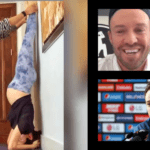



Leave a Reply